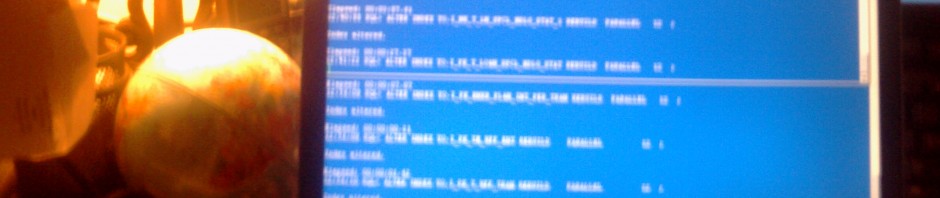Because all of the people we know are on Facebook, my wife and I have migrated there as well. But there appear at first to be no instructions. So here’s a few tips to get you going.
Please add your hints to the comments.
About Facebook
Facebook is a very popular social networking application which was written by folks who don’t seem to believe in providing instruction manuals, on the theory that nobody ever reads those anyway.
So this is a quick, very unofficial guide that should help you get started.
Getting Started and Leaving Facebook
To get started with Facebook
You need to sign up for an account. It’s free and easy.
Type Facebook in any web browser and you’ll likely be taken directly to the sign-up page. At that point fill in the absolute minimum of information about yourself. You’ll be able to edit just about everything later on. Facebook will walk you through setting up your initial batch of contacts (“friends”). I did not use the option to let it search through my email accounts.
Once you’ve picked your friends, Facebook will send them a message asking to confirm you as a friend.
You’ll also have to go to your email account and open a message to confirm you requested the account.
To leave Facebook
From your Account settings, go down to Deactivate Account. Follow the links and the instructions.
Now here’s the tricky bit: Wait 14 days. Do not touch Facebook in those 14 days.
Facebook keeps your account around for 14 days after you deactivate it. Any activity that logs you in to Facebook reactivates your account.
After the 14 days, your Facebook account will be gone and you’ll have to start over. Even then, if you create a new account with the same email as your old account, Facebook may try to set up your account as it was before.
Getting help
There actually is help built in to Facebook; it’s just not on the front page. In the upper right of the screen, click on Account, and the help center is one of the options.
About Texting to Facebook
I’m told by reliable sources that old farts can’t text.
Your Profile, Privacy, and Monsters
Facebook lets you show as much or as little as you’d like about yourself in your profile.
I’d recommend keeping what you show to a minimum. Indeed, a good rule of thumb for posting anything on the Internet is to ask yourself the following question, every time you post:
Do I want this information to be seen by the entire planet?
Every single time you post, ask yourself that and if the answer is NO, then back away slowly and don’t post.
Facebook was created by a modern teenager who seems to have very little sense of personal privacy, and the website seems to assume that you don’t care much about your privacy. Setting for new features routinely are automatically set to share information with the widest possible group of people.
But there is some information you’ll want to share. Just share the minimum you need to share. If you look at my Facebook page, I don’t share much – mostly about the comic strip I draw.
Some hints:
- Check the following setting, which will make your connections to Facebook more secure: Account -> Account Settings -> Account Security, then check “Browse Facebook on a secure connection (https) whenever possible”. This logs you into Facebook with a secure connection (when possible), same as when you connect to the bank or pay bills online.
- If you have a Website, the web address (also called the URL by web engineers) – not the name of the site – is the only thing you can post. This is actually the safest way to display a web address.
- Look at all of your account settings, and turn off anything you’re not certain of.